Account
Login -- https://studio.youtube.com/channel/ -- Left-Column ''Customization''
https://www.youtube.com/account
Channel ("...z")
https://www.youtube.com/@christopherjamesfrancisrodgerz
https://youtube.com/channel/UChDVFKejbl_DYX5m07LuuOw
Non-Functional ("...s")
https://www.youtube.com/@christopherjamesfrancisrodgers
Channel dashboard
https://studio.youtube.com/channel/UChDVFKejbl_DYX5m07LuuOw
All Playlists 'Created' By You
https://www.youtube.com/feed/playlists
Video URL
http://www.youtube.com/watch?v=
&time_continue=
Playlist URLs
https://www.youtube.com/playlist?list=
..
My Playlists - A to Z
Use link below, then sort 'A to Z'
https://www.youtube.com/feed/playlists
https://www.youtube.com/@christopherjamesfrancisrodgerz/playlists
'Date Added (Newest)'
&sort=dd
'Last Video Added'
&sort=lad
https://www.youtube.com/channel/UChDVFKejbl_DYX5m07LuuOw/playlists?view=1&sort=lad&flow=grid
16 x 9 -- 1.7778 x 1
YouTube uses 16:9 (1.777) aspect ratio players. 1920 x 1080 : 1080p 1.7778 1600 x 900 : ----- 1.7778 1366 x 768 : ----- 1.7786 1360 x 768 : ----- 1.7708 1280 x 720 : 720p 1.7778 854 x 480 : 480p 1.7792 640 x 360 : 360p 1.7778 426 x 240 : 240p 1.7750
4 x 3 -- 1.33 x 1
1400 x 1050
728 x 546
640 x 480
633 x 473
552 x 414
548 x 411
512 x 384
480 x 360
456 x 343
16 x 12
4 x 3
1.33 x 1
1 x 0.75
Windows - Available resolutions (Dell G7)
1920 x 1080 : 1080p 1.7778 * (Recommended [Max]) 1680 x 1050 : ----- 1.6000 1600 x 900 : ----- 1.7778 * 1440 x 900 : ----- 1.6000 1400 x 1050 : ----- 1.3333 1366 x 768 : ----- 1.7786 * 1360 x 768 : ----- 1.7708 1280 x 1024 : ----- 1.2500 1280 x 960 : ----- 1.2500 1280 x 800 : ----- 1.6000 1280 x 768 : ----- 1.6667 1280 x 720 : 720p 1.7778 * 1280 x 600 : ----- 2.1333 1152 x 864 : ----- 1.3333 1024 x 768 : ----- 1.3333 800 x 600 : ----- 1.3333
My Youtube upload: 4 x 3
Orig. Upload: 512 x 384 == 1.33 Displays: - 456 x 343 (Default) 1.3294 - 633 x 473 (large) 1.3383
Best Formats for Uploading
YouTube can accept almost any video format for upload, but for most users we have found the following settings give the best results.
- Video Format: H.264, MPEG-2 or MPEG-4 preferred
- Aspect Ratio: Native aspect ratio without letterboxing (examples: 4:3, 16:9)
- Resolution:
- Width Times Height
- W * H
- wxh
-
480x360 (16:12 - 4:3) [h = 0.75 * w].
Or, ..
-
Recommended >>
640x360 : (16:9) [h = 0.5625 * w]. - Audio Format: MP3 or AAC preferred
- Frames per second: 30
- Maximum length: 10 minutes (we recommend 2-3 minutes)
- Maximum file size: 1 GB
Archive below
Google Search - site:google.com youtube iframe options- YouTube Embedded Players and Player Parameters
Ideal Youtube Video Format: Best Video File Formats To Publish Video Online https://www.youtube.com/watch?v=AQEmzOQW97o pg 24 of "oldest" to "newest" listing. (914) Recommended: MP4 Considered Best for Public and Private servers. .mp4 codec:h264 Be sure to encode your .mp4 files using codec 'h264'. .flv - Universal Browser acceptance. All modern browsers are FLV compatible. FLV files play in the browser via the "flash Player' plugin. The Flash Player browser plugin will also play video formats in addition to .flv including mp4 files. My guess is that the Flash player plugin is "Adobe Flash Player". ===
- Video Format: H.264, MPEG-2 or MPEG-4 preferred
- Aspect Ratio: Native aspect ratio without letterboxing (examples: 4:3, 16:9)
- Resolution:
- Width Times Height
- W * H
- wxh
-
480x360 (16:12 - 4:3) [h = 0.75 * w].
Or, ..
-
Recommended >>
640x360 : (16:9) [h = 0.5625 * w]. - Audio Format: MP3 or AAC preferred
- Frames per second: 30
- Maximum length: 10 minutes (we recommend 2-3 minutes)
- Maximum file size: 1 GB
- 100 MB Max.
- *.MP4. (*.mov, *.windows
-
https://www.google.com/support/youtube/
https://www.google.com/support/youtube/

Camtasia
480x360 * 1.3333 = 640x480

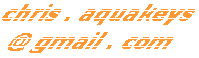 Administrator:
Administrator: